Apple has finally released the most awaited iOS 11 for iPhone, iPad, and iPod touch ; tvOS 11 for Apple TV ; and watchOS 4 for Apple Wa...

Apple has finally released the most awaited iOS 11 for iPhone, iPad, and iPod touch; tvOS 11 for Apple TV; and watchOS 4 for Apple Watch at WWDC 2017 event. The latest iOS 11 Firmware is now officially available to all iOS developers and general public users worldwide for testing and experimenting of the various addition of new features and functionalities changes and as well as for iOS Apps compatibility testing. The latest iOS 11 Update, tvOS 11 Update, and watchOS 4 Update is currently available as Beta Versions i.e. iOS 11.4.1 Beta (Build: 15G5054c), tvOS 11.4.1 Beta (Build: 15M5054b), and watchOS 4.3.2 Beta (Build: 15U5053b) for compatible iOS-powered, tvOS-powered, and watchOS-powered devices i.e. iPhone X, iPhone 8, iPhone 8 Plus, iPhone 7, iPhone 7 Plus, iPhone 6S, iPhone 6S Plus, iPhone 6, iPhone 6 Plus, iPhone SE, iPhone 5S, iPod Touch 6G, iPad Mini 4, iPad Mini 3, iPad Mini 2, 12.9-inch iPad Pro 2G, 12.9-inch iPad Pro 1G, 10.5-inch iPad Pro, 9.7-inch iPad Pro, iPad Air 2, iPad Air, and iPad 5G.
Apple iDevice users can Free Download iOS 11.4.1 Beta IPSW, tvOS 11.4.1 Beta IPSW / OTA Config Profile, and watchOS 4.3.2 OTA Config Profile update files via official direct links as available below, and can install latest updates without developer account and UDID requirement. Apple's world’s most advanced mobile operating systems are truly an amazing Mobile OS because now its offering augmented reality experience with ARKit and Core ML apps development, which will allow iOS developers to build intelligent apps with the powered of augmented reality (AR). So let's find out List of iOS 11 Features and Functions in a changelog provided below.
Review of iOS 11 Features
- Apple Maps Get Indoor Mapping, and Lane Guidance and Speed Limit
- Apple Music Social Sharing
- Apple Pencil Improvements for iPad
- Augmented Reality Kit (ARKit)
- Core Metal 2 Framework (Core ML)
- DnD While Driving With CarPlay
- Drag and Drop, New Dock, Improved Multi-Tasking on iPad
- Files App for iPad and iPhone
- HomeKit + AirPlay 2
- Improved Camera and Photos Apps
- Major Control Center, Notification Center, and Lock Screen Redesign
- Messages iCloud Sync
- One-Handed Keyboard
- P2P Apple Pay Payments with iMessage
- Redesigned App Store
- Redesigned Messages App Drawer
- Scan and Sign with Notes App
- Siri Gets Machine Learning and Translation Feature
- ...And many more new features and functions
- Automatic Light and Dark Mode
- iCloud Home Screen Sync
- Addition of AirPlay 2
- Video Playback Tweaks
- Optimized Computers tvOS App
- Enhanced HomeKit Support
- ...And many other new features
- Activity App Enhancements
- Bluetooth Support for More Accessories
- GymKit
- New Apple Music App
- New Background Modes
- New Workout UI
- P2P Payments with Apple Pay
- Rich Graphics and Media Support in Apps
- Siri Watch Face
- SiriKit for Lists and Notes
- Toy Story Watch Faces
- ...And alots more new features
The latest iOS 11 software is compatible and supported with following Apple's hardware devices.
- iPhone X (or iPhone 10)
- iPhone 8
- iPhone 8 Plus
- iPhone 7
- iPhone 7 Plus
- iPhone 6S
- iPhone 6S Plus
- iPhone 6
- iPhone 6 Plus
- iPhone SE
- iPhone 5S
- iPod Touch 6th Generation
- iPad Mini 4
- iPad Mini 3
- iPad Mini 2
- iPad Pro 2nd Generation (12.9-inch)
- iPad Pro 1st Generation (12.9-inch)
- iPad Pro (10.5-inch)
- iPad Pro (9.7-inch)
- iPad Air 2
- iPad Air
- iPad 5th Generation
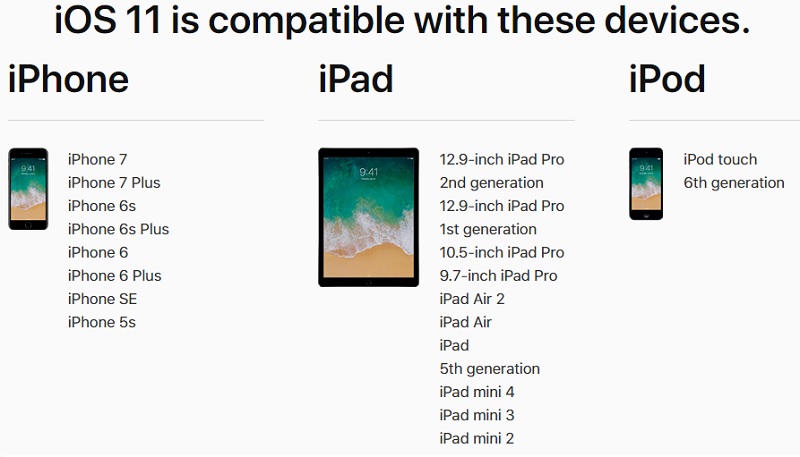
Following iOS-powered A10 and A9 chips, devices are compatible with ARKit Platform and Apple’s Augmented Reality framework.
- iPhone 6S and iPhone 6S Plus
- iPhone 7 and iPhone 7 Plus
- iPhone 8, iPhone 8 Plus and iPhone X
- iPhone SE
- iPad Pro (9.7-inch, 10.5-inch or 12.9-inch)
- iPad (2017)
According to Apple; the iOS 11 Final Version will be publicly available and released to all general public users from period Fall-2017 as a free update and free download. Moreover, iOS 11.4.1 Public Beta Version is already available from this month through Apple beta software program. Whereas Developer Preview iOS 11.4.1 Beta Version is currently available for all iOS developer program subscribers.
How to Install iOS 11.4.1 Beta via iTunes?
To manually install iOS 11.4.1 Beta offline without iOS developer account, iOS users can free download and activate iOS 11.4.1 Beta without developer account and UDID (Apple ID) using iTunes software. Apple iDevice users just need to Download iOS 11.4.1 Beta .IPSW via Direct Links and Torrent Links available below.
How to Jailbreak iOS 11.4.1 Beta Firmware?
No official Untethered iOS 11.4.1 Beta Jailbreak has been released by Yalu, PanGu, TaiG, or 25PP Jailbreak Developers. So you must wait a little bit further to successfully Jailbreak iOS 11.4.1 Beta with Cydia Installation.
Download iOS 11.4.1 Beta 1 / Public Beta 1: (15G5054c)
Official Direct Download Links of iOS 11.4.1 Beta 1 for iPhone:
Official Direct Download Links of iOS 11.4.1 Beta 1 for iPad:
Official Direct Download Links of iOS 11.4.1 Beta 1 for iPod touch:
- Download iOS 11.4.1 Beta 1 Configuration Profile | Public Beta 1
- Download tvOS 11.4.1 Beta 1 Restore Image
- Download tvOS 11.4.1 Beta 1 Configuration Profile
- Download watchOS 4.3.2 Beta 1 Configuration Profile
- Xcode 9.4 installed for Update / Restore through iTunes. Download Xcode 9.4
- Minimum macOS Sierra 10.12.4 or latest version installed.
- Activate Untrusted Enterprise Developer option: Navigate to General >> Profile >> Accept the Apple Certificate.
- If you get incompatible internal file error, then try OTA Update (over-the-air).







COMMENTS