Just in case you hadn’t backed up your data on a secure cloud platform and you somehow lost the said data, you are going to need to read th...
Just in case you hadn’t backed up your data on a secure cloud platform and you somehow lost the said data, you are going to need to read this Review of EaseUS Data Recovery Wizard which includes details and features of software tool plus how it can be used to recover lost data.

Is EaseUS Safe? - EaseUS Data Recovery Review
We have probably all experienced unintentional loss of multimedia data at one time of the other whether by mistake or virus attack, etc. In that case, you would admit that reliable computer, portable device, or hard drive recovery is a valuable tool and you may be wondering if it’s possible to recover lost data in the first place. Well, that depends on a number of factors:
This powerful and innovative software works for internal or external hard drive recovery, USB flash drive and will recover data such as documents, emails, videos, audio, and photos. Other supported devices include camcorders, CF/SD Card, and pen drive.
In addition, it is available for both Windows and Mac and will recover accidentally deleted files, files deleted by programs, access non-mounting, corrupted/raw partitions and data from servers and RAID storage.
Also, the software tool supports a wide range of file formats such as:
Documents: DOC or DOCX, XLS or XLSX, PPT or PPTX, PDF, CWK, HTML/HTM, INDD, EPS, etc.
Video: AVI, MOV, MP4, M4V, 3GP, 3G2, WMV, MKV, ASF, FLV, SWF, MPG, RM or RMVB, MPEG,etc.
Graphics: JPG or JPEG, TIF, PNG, BMP, GIF, PSD, CRW, CR2, ORF, SR2, MRW, WMF, RAW, SWF, SVG, RAF, DNG, etc.
Audio: AIF/AIFF, M4A, MP3, WAV, MID/MIDI, RealAudio, VQF, FLV, MKV, MPG, M4V, OGG, AAC, WMV, APE, etc.
Email: PST, DBX, EMLX, etc. (from Outlook, Outlook Express, etc.
Others: Including Archives (ZIP, RAR, SIT, ISO, etc.), EXE, SITX, etc.
How to Use EaseUS Data Recovery Wizard
Interestingly, despite its high performance, EaseUS data recovery software comes with minimal system requirements; just 32 MB of disk space is required for installing it. This makes it relatively easy to download and install.
To install, download it directly from the EaseUS official website then install and register the software.
Launch the software and follow these steps:
Step # 1: Select Location to Start
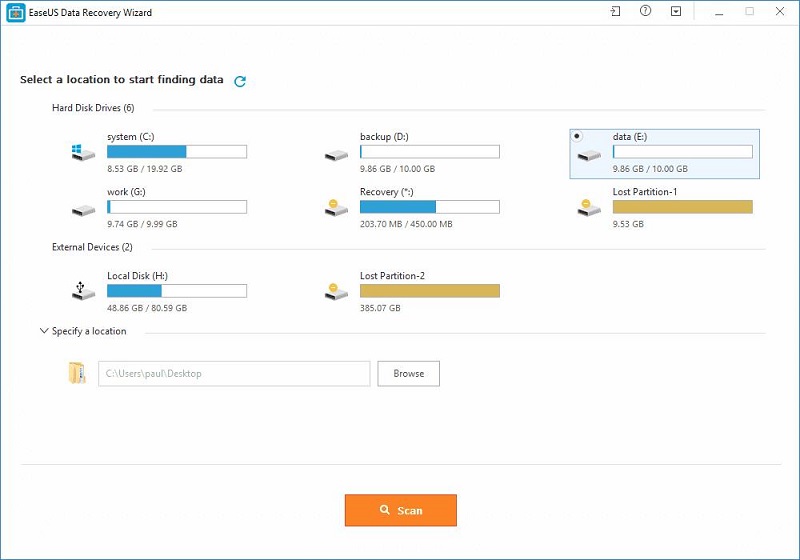
Find where the data was lost and start searching. Lost partitions are also displayed here.
Step # 2: Scan Your Device
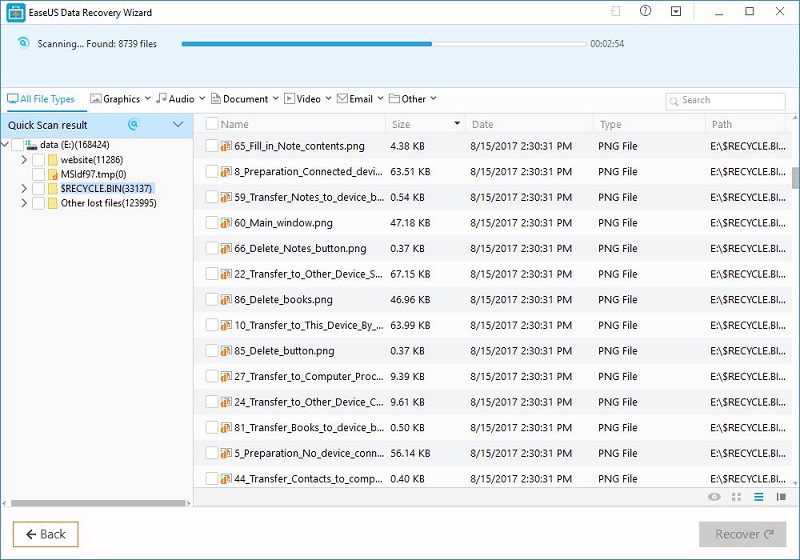
Click the "Quick Scan" button and "Deep Scan" to start retrieval. Pause recovery temporarily and resume later and export/import scanning results if required.
Step # 3: Preview and Recover Your Lost Data
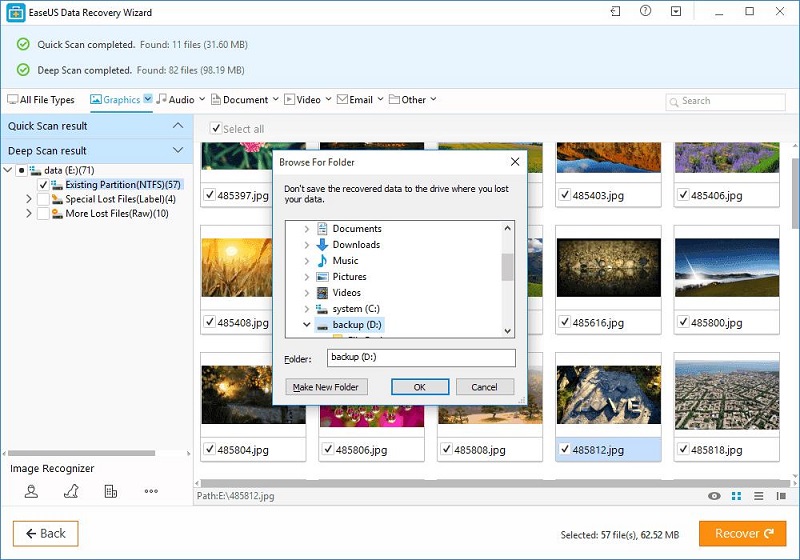
This is where to filter, preview, and recover deleted files and everything you need from the scan results.
Plans and Pricing
There are two Pro plans in addition to the free option making a total of three plans. Though, the free plan is robust and adequate for most single users. The free version allows users recover up to 2GB of data.

Is EaseUS Safe? - EaseUS Data Recovery Review
We have probably all experienced unintentional loss of multimedia data at one time of the other whether by mistake or virus attack, etc. In that case, you would admit that reliable computer, portable device, or hard drive recovery is a valuable tool and you may be wondering if it’s possible to recover lost data in the first place. Well, that depends on a number of factors:
- Even if deleted from trash, a file might still exist in memory clusters and thus can be recovered.
- If deleted files are not yet replaced with new files, it’s possible to recover lost data.
- Data recovery may no longer be possible if a lot of time has elapsed after deleting the files as it is very likely they have been overwritten with new data.
This powerful and innovative software works for internal or external hard drive recovery, USB flash drive and will recover data such as documents, emails, videos, audio, and photos. Other supported devices include camcorders, CF/SD Card, and pen drive.
In addition, it is available for both Windows and Mac and will recover accidentally deleted files, files deleted by programs, access non-mounting, corrupted/raw partitions and data from servers and RAID storage.
Also, the software tool supports a wide range of file formats such as:
Documents: DOC or DOCX, XLS or XLSX, PPT or PPTX, PDF, CWK, HTML/HTM, INDD, EPS, etc.
Video: AVI, MOV, MP4, M4V, 3GP, 3G2, WMV, MKV, ASF, FLV, SWF, MPG, RM or RMVB, MPEG,etc.
Graphics: JPG or JPEG, TIF, PNG, BMP, GIF, PSD, CRW, CR2, ORF, SR2, MRW, WMF, RAW, SWF, SVG, RAF, DNG, etc.
Audio: AIF/AIFF, M4A, MP3, WAV, MID/MIDI, RealAudio, VQF, FLV, MKV, MPG, M4V, OGG, AAC, WMV, APE, etc.
Email: PST, DBX, EMLX, etc. (from Outlook, Outlook Express, etc.
Others: Including Archives (ZIP, RAR, SIT, ISO, etc.), EXE, SITX, etc.
How to Use EaseUS Data Recovery Wizard
Interestingly, despite its high performance, EaseUS data recovery software comes with minimal system requirements; just 32 MB of disk space is required for installing it. This makes it relatively easy to download and install.
To install, download it directly from the EaseUS official website then install and register the software.
Launch the software and follow these steps:
Step # 1: Select Location to Start
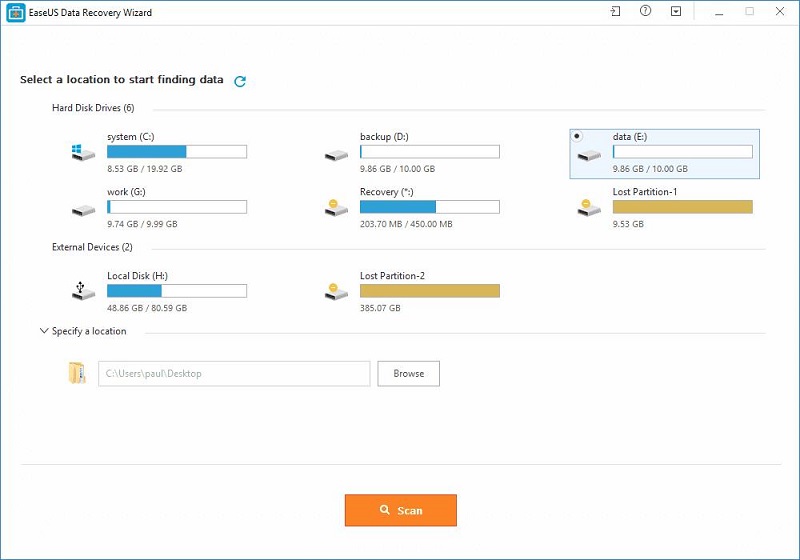
Find where the data was lost and start searching. Lost partitions are also displayed here.
Step # 2: Scan Your Device
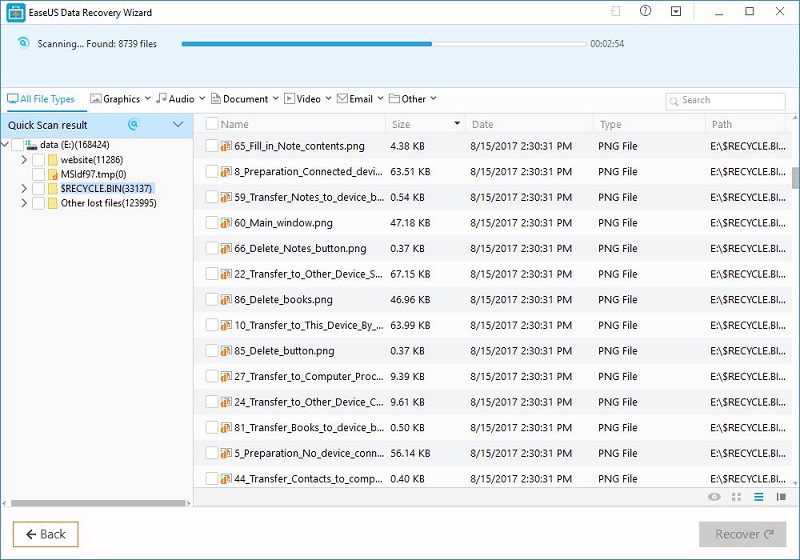
Click the "Quick Scan" button and "Deep Scan" to start retrieval. Pause recovery temporarily and resume later and export/import scanning results if required.
Step # 3: Preview and Recover Your Lost Data
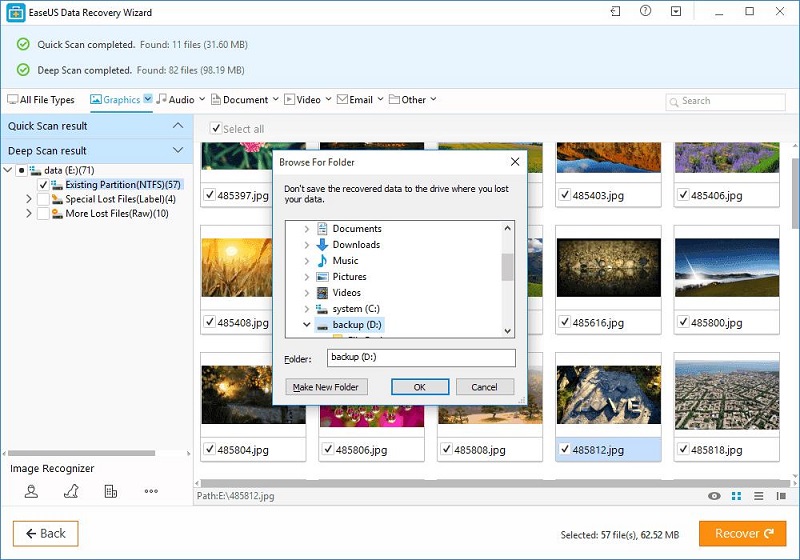
This is where to filter, preview, and recover deleted files and everything you need from the scan results.
Plans and Pricing
There are two Pro plans in addition to the free option making a total of three plans. Though, the free plan is robust and adequate for most single users. The free version allows users recover up to 2GB of data.
- Pro plan costs $69.95 for a single license.
- Pro + WinPe plan costs $99.90 for a single license.







COMMENTS