Apple iOS 13 Features and Direct Download Links of iOS 13.7 Beta .IPSW Update Files for offline manual installation on iPhone and iPod are available.
At WWDC 2019 event Apple has officially announced the most-awaited and most advanced tablet and mobile operating systems for iPhone, iPad, and iPod touch devices i.e. "iOS 13 Firmware" and "iPadOS 13 Firmware" with addition of new features and functions. This time Apple has separated iOS (iPhone OS) and iPadOS (iPad OS) software and made iPadOS a standalone independent tablet operating system exclusively for iPad devices. So in this post we will only talk about "iOS 13" available for iPhones and iPod touch and we have made separate blog post for "iPadOS 13" for iPads. So as we know Worldwide Developer Conference 2019 is Apples biggest event of the year for release of new software and firmware and this year we have witnessed the same tradition with the official released "iOS 13", "iPadOS 13", "macOS Catalina 10.15", "Xcode 11", "tvOS 13" and "watchOS 6". All of these beta updates are now available to all Apple developers and general public users worldwide. So if you're an iOS developer then you can start testing and experimenting new apps on latest iOS 13 Firmware and if you're general user then you can experience all new features and functions of all new iOS 13 Update. Here in this post you can free Download iOS 13.7 Beta .IPSW and iOS 13.7 Beta OTA Profile .mobileconfig via Official Direct Links for offline manual installation on iPhone 6S, iPhone 6S Plus, iPhone SE, iPhone 7, iPhone 7 Plus, iPhone 8, iPhone 8 Plus, iPhone X, iPhone XS, iPhone XS Max, iPhone XR, iPhone 11, iPhone 11 Pro, iPhone 11 Pro Max, and iPod Touch (7th Gen) devices.
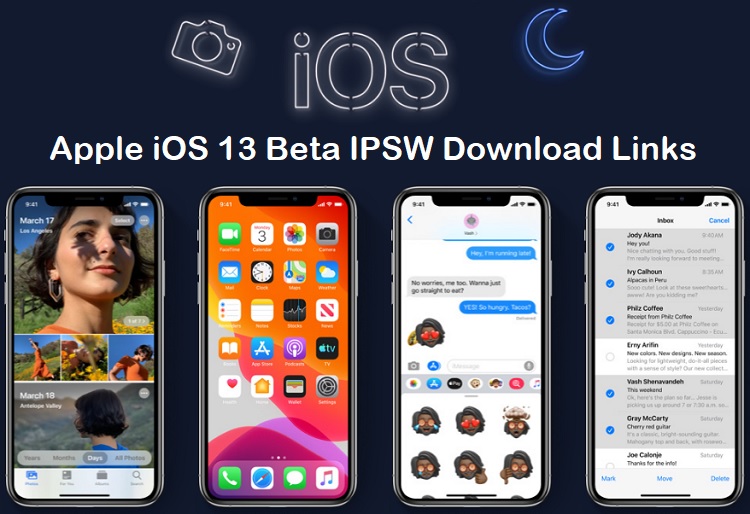
What's New in iOS 13 Features Changelog?
- Revamped look and feel
- All new iOS Dark Mode and Light Mode
- Change intensity of light in portrait mode for Photos and Camera
- Revamped photos app with new tabs feature
- Redesigned photo editing
- Powerful video editing
- Improved security
- Enhanced privacy
- All new "Sign in with Apple" button just like "Google" "Twitter" and "Facebook"
- HomeKit Secure Video
- All new 3D Apple Maps experience
- New Siri Voice
- New Siri Shortcuts
- Siri can read messages on AirPods
- Audio file sharing with AirPods
- All new Memoji Icons and Stickers
- Revamped keyword and contact sharing
- All new Reminders App
- All new Quick Toolbar
- Revamped Smart Lists
- All new CarPlay Dashboard
- All new Calendar App
- All new Apple Music App
- Faster Face ID Unlock upto 30%
- Faster App Launch upto 2x
- Apple Arcade
- Revamped voice control
- More personalized Health App
- Improved Safari web browser
- Advanced File App
- All new ARKit 3 tool
- Fonts management
- All new Smart Share feature
- ...And many more new features and functions. Click Here to read more!
The all new iOS 13 Firmware is compatible and supported with following iPhones and iPods.
- iPhone 6S
- iPhone 6S Plus
- iPhone SE
- iPhone 7
- iPhone 7 Plus
- iPhone 8
- iPhone 8 Plus
- iPhone X
- iPhone XS
- iPhone XS Max
- iPhone XR
- iPhone 11
- iPhone 11 Pro
- iPhone 11 Pro Max
- iPod Touch (7th Gen)
The latest iOS 13.7 Developer Beta version is available to all Apple Developer Program members and the iOS 13.7 Public Beta version is also available to all general public users through Apple Beta Software Program. The official iOS 13 Final version has been already released to the general public.
How to Jailbreak iOS 13.7 Beta Update?
Currently, there is no working Untethered iOS 13.7 Jailbreak is available by any popular iOS Jailbreakers. So i would suggest you to wait little more to successfully Jailbreak iOS 13.7 with Cydia Installed.
How to Install iOS 13.7 Beta without Developer Account?
If you are iPhone or iPod touch device user and wants to experience all new changes brought by Apple in latest iOS 13.7 Update then you can do offline manual iOS 13.7 Beta installation without developer account and Apple UDID required. All you need is to have a supported iPhone or iPod touch device and then you can free download, offline install and activate iOS 13.7 Beta using iTunes. You can Download iOS 13.7 Beta .IPSW File and iOS 13.7 Beta Profile .mobileconfig via Direct Official Link and Torrent Link available below.
Download iOS 13.7 Beta IPSW via Direct Link: (Build 17H33)
- Download iOS 13.7 Beta for iPhone 6S
- Download iOS 13.7 Beta for iPhone 6S Plus
- Download iOS 13.7 Beta for iPhone SE (1st Generation)
- Download iOS 13.7 Beta for iPhone 7, iPhone 8
- Download iOS 13.7 Beta for iPhone 7 Plus, iPhone 8 Plus
- Download iOS 13.7 Beta for iPhone X
- Download iOS 13.7 Beta for iPhone XR, iPhone 11
- Download iOS 13.7 Beta for iPhone XS, iPhone 11 Pro
- Download iOS 13.7 Beta for iPhone XS Max, iPhone 11 Pro Max
- Download iOS 13.7 Beta for iPhone SE (2nd Generation)
- Download iOS 13.7 Beta for iPod Touch (7th Generation)
- Download iOS 13.7 Beta Profile .mobileconfig File







COMMENTS