One of the disadvantages of video editing applications is that they usually weigh a lot. This can even destroy any possibility of obtainin...
One of the disadvantages of video editing applications is that they usually weigh a lot. This can even destroy any possibility of obtaining one on the cell phone or the computer. Regardless of the reason, sometimes it is not possible to obtain an application (whether video editing or not). Therefore, if you like to edit videos, we are happy to inform you that you have other ways to edit videos, without the need for any program or application. Yes, we refer to online video editing tools. In this article, we will introduce 4 excellent websites for video editing.

1. Wevideo
We are facing another browser tool with a very intuitive interface, suitable for all audiences. You can create incredible assemblies in a few minutes and without too much effort. It works totally online and offers you different plans, starting with the free one. The differences between plans are the ability to work, the quality of the files, the songs and resources available to add and the duration of the final videos. In the free version, you can only export a total of 5 minutes each month. So in that aspect maybe it falls a little short. Anyway, their plans are not very expensive, it is effortless to use and you will learn it right away. As we said, its operation is very simple because it works by dragging and dropping your clips and the effects you want to add. You can add transitions, texts from different sources, music, themes to give a certain style, your own stories and much more.

2. FlexClip
Although FlexClip is not as famous as the Wevideo editor mentioned above, it is still a powerful and free tool for editing videos. To be able to edit videos with FlexClip, you need to log in from your Facebook or Google+ account. You will find that it only offers basic editing tools since it is based on a storyboard. Another feature that is worth highlighting from FlexClip is that it provides lots of predefined templates, including real estate introduction, fitness ad, marketing tutorial, birthday invitation, etc. Since you have chosen a template, you are free to change the default information of template. But, of course, you can also use the traditional method and create your own presentations manually, adding text, music, recording voice-over and more. Anyway, as FlexClip has a simple interface, it is easy to use by people with any level of experience.
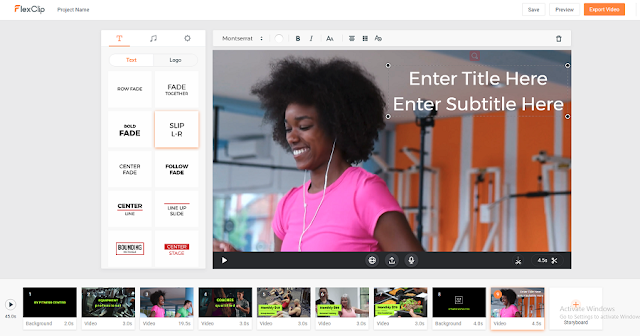
3. Magisto
Magisto has a mobile application compatible with iOS and Android devices. However, it also has an online version. It can be said that it is the best online video editing application for beginners. Magisto does not work as much as an editing tool, but rather it is a website that allows you to improve your audiovisual content. No knowledge of video editing is required to use Magisto since the site handles the editing itself. The steps to follow are very easy: You firstly have to upload your video, choose one of the dozens of pre-made editing styles, and then add a soundtrack that you like from the list. At last, it is available to add the title and your video is ready to download or share with friends through social networks.
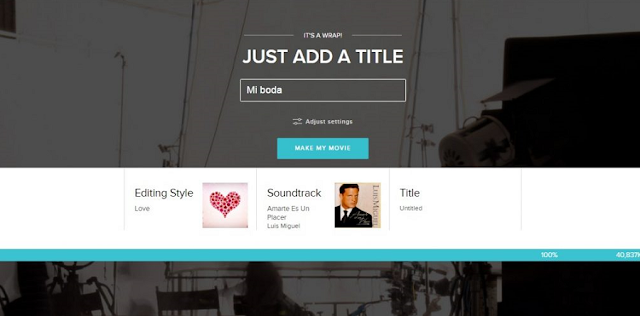
4. Wideo
Wideo is a great editor who can help you make an amazing presentation in just a few steps. The creation of video in it is quite easy, since it has all the elements of drag and drop, additional advanced features such as the creation of animation in sequence and there are no limits on the use of its files and elements such as drawings, cartoons, text and images. With Wideo it is easy to upload video sequences of your property and any image you have in your photo collection can be easily used to make your video necessary, not for nothing is considered the best online video editor. Without a doubt, it is simple and has a wide range of professional editing tools to create animations with the addition of sequences, cartoons, text and images, including the possibility of uploading your videos and photos.
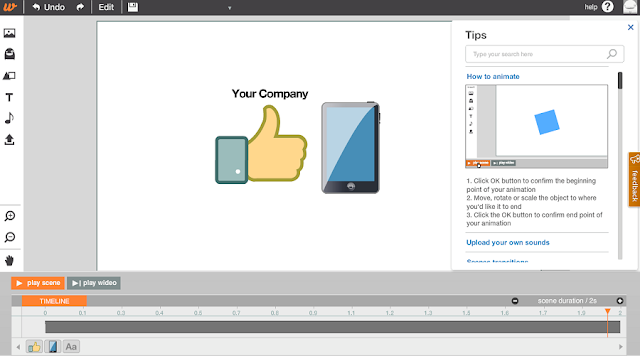

1. Wevideo
We are facing another browser tool with a very intuitive interface, suitable for all audiences. You can create incredible assemblies in a few minutes and without too much effort. It works totally online and offers you different plans, starting with the free one. The differences between plans are the ability to work, the quality of the files, the songs and resources available to add and the duration of the final videos. In the free version, you can only export a total of 5 minutes each month. So in that aspect maybe it falls a little short. Anyway, their plans are not very expensive, it is effortless to use and you will learn it right away. As we said, its operation is very simple because it works by dragging and dropping your clips and the effects you want to add. You can add transitions, texts from different sources, music, themes to give a certain style, your own stories and much more.

2. FlexClip
Although FlexClip is not as famous as the Wevideo editor mentioned above, it is still a powerful and free tool for editing videos. To be able to edit videos with FlexClip, you need to log in from your Facebook or Google+ account. You will find that it only offers basic editing tools since it is based on a storyboard. Another feature that is worth highlighting from FlexClip is that it provides lots of predefined templates, including real estate introduction, fitness ad, marketing tutorial, birthday invitation, etc. Since you have chosen a template, you are free to change the default information of template. But, of course, you can also use the traditional method and create your own presentations manually, adding text, music, recording voice-over and more. Anyway, as FlexClip has a simple interface, it is easy to use by people with any level of experience.
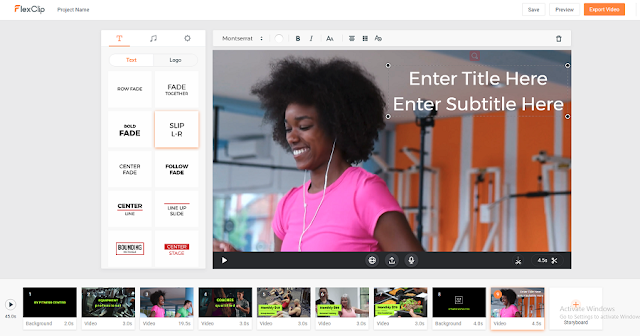
3. Magisto
Magisto has a mobile application compatible with iOS and Android devices. However, it also has an online version. It can be said that it is the best online video editing application for beginners. Magisto does not work as much as an editing tool, but rather it is a website that allows you to improve your audiovisual content. No knowledge of video editing is required to use Magisto since the site handles the editing itself. The steps to follow are very easy: You firstly have to upload your video, choose one of the dozens of pre-made editing styles, and then add a soundtrack that you like from the list. At last, it is available to add the title and your video is ready to download or share with friends through social networks.
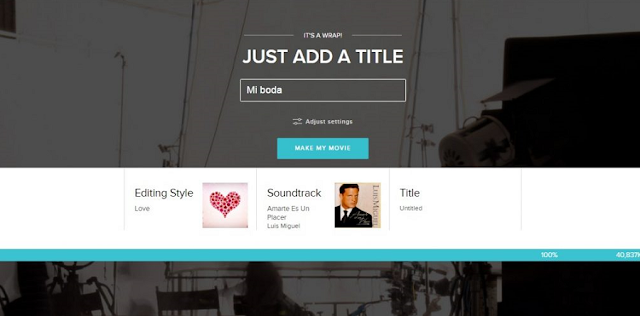
4. Wideo
Wideo is a great editor who can help you make an amazing presentation in just a few steps. The creation of video in it is quite easy, since it has all the elements of drag and drop, additional advanced features such as the creation of animation in sequence and there are no limits on the use of its files and elements such as drawings, cartoons, text and images. With Wideo it is easy to upload video sequences of your property and any image you have in your photo collection can be easily used to make your video necessary, not for nothing is considered the best online video editor. Without a doubt, it is simple and has a wide range of professional editing tools to create animations with the addition of sequences, cartoons, text and images, including the possibility of uploading your videos and photos.
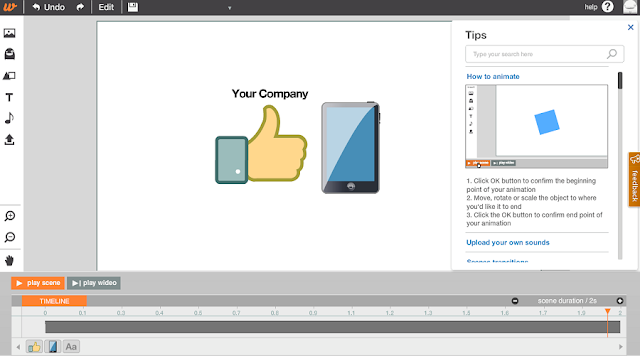







COMMENTS