The android phone allows you to customize your phone by changing themes, wallpapers, fonts, and ringtones. We are talking solely about the ...
The android phone allows you to customize your phone by changing themes, wallpapers, fonts, and ringtones. We are talking solely about the built-in customization options. However, there are plenty of other ways to unlock the opportunities to get hold of customization. Rooting your Android phone is one option that allows you to customize your phone more than you could do without the box device.
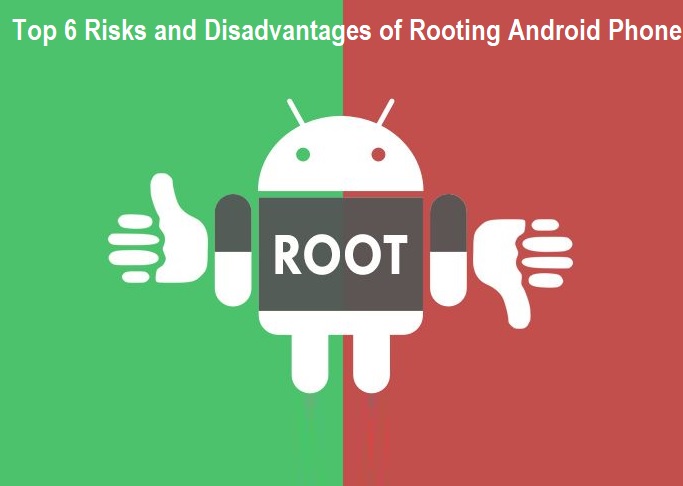
Rooting gives access to users to make some tweaks in the operating system. However, most of the manufacturers strictly forbid the idea of rooting. If you notice, you will find under terms and conditions that rooting will void your warranty. Make sure you do it at your own risk.
However, after rooting your device, if you regret your decision, you can surely unroot your device, by restoring factory settings or reinstalling the operating system.
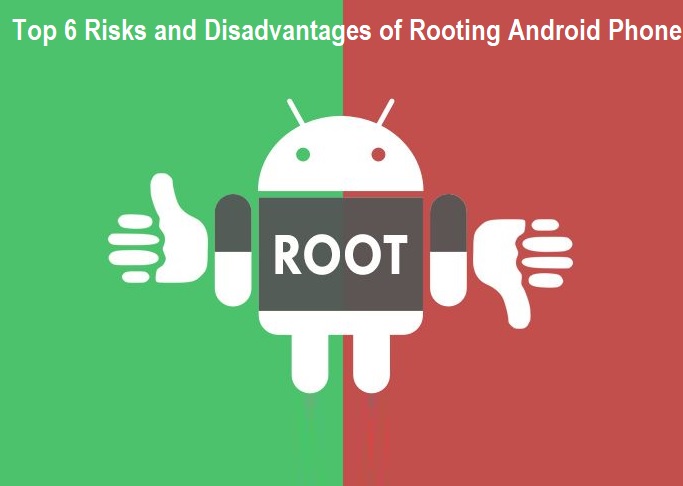
Rooting gives access to users to make some tweaks in the operating system. However, most of the manufacturers strictly forbid the idea of rooting. If you notice, you will find under terms and conditions that rooting will void your warranty. Make sure you do it at your own risk.
Top 6 Changes You Can Expect With Android Rooting?
- Ability to customize themes and graphics.
- You can download any application, regardless of whether it is available on Google Play Store or not.
- Overall improvement of device and battery performance.
- The rooted device can be updated to the latest version, regardless of what model you own or whether your manufacturer plan to roll the updates or not.
- Rooted devices can allow you to delete bloatware preinstalled by the manufacturer.
- Backup of other app and uploading it to another device is possible with rooting.
Top 6 Risks and Disadvantages of Rooting Android Phone
Rooting your Android phone without any doubt gives you freedom. However, the risks of rooting your phone may be vulnerable to the device’s security settings. In simple words, you are not alone who can easily change your operating system. Your device is more vulnerable to hacking and malware. Some of the risks and disadvantages associated with rooting your Android phone are discussed below.1. Rooting Can Turn Your Phone Into Dead Device
If you have decided to root your phone, make sure to do some research on how to do it rightly. Different Android phones require different processes and some of those processed are patched quickly. The device may stop working and you may end up losing your device of no use. If you are not tech-savvy, make sure not to root your device on your own. Hire a technical person to root your phone.2. Device Warranty Becomes Void
Rooting is not illegal, yet manufacturers don’t encourage users to do so. Rooting your Android phone will instantly void your warranty. If something goes wrong with hardware or software, you can’t claim your device to get it fixed.3. Your Device Is Vulnerable To Security Risks
We are all occupied with our smartphones. Browsing websites to socializing and downloading apps to streaming movies require high-speed internet available from different providers including AT&T. However, sometimes you come across apps and files that contain malware. It could mean a huge risk to your data including payment details, log in, and passwords. While some of the malware may allow hackers to get a complete hold on your phone. Make sure if you root your Android device, you should use a VPN service and install an antivirus.4. Few Rooting Apps Are Malicious
Rooting makes the user perceive that they have unlocked their phone. However, in reality, they might download a rooting software containing malware. Keep in mind that not all firmware and software are tested, which might lead to giving full access to your device.5. Inability To Access Highly Secured Apps
Rooting is a great way to customize your phone, but also steals access to highly secured apps. If you have rooted your phone, you might not be able to access secure apps like Android Pay. If you want to access those highly secured apps, make sure not to root your android phone at all.6. Anyone Can Manipulate Your Device
Rooting allows hackers to access rooted android device through malicious apps. Moreover, the device can also be manipulated through other means such as a USB port. After your device is rooted, it may no longer be able to perform security measures.Final Verdict:
Android rooting might give access to greater customization. And if you are willing to sacrifice the security of your device, go ahead, root your phone and enjoy greater customization.However, after rooting your device, if you regret your decision, you can surely unroot your device, by restoring factory settings or reinstalling the operating system.







COMMENTS