Finally the wait is over as Apple has officially released the most awaited "iOS 14 Firmware" for iPhone and iPod Touc...
Finally the wait is over as Apple has officially released the most awaited
"iOS 14 Firmware" for iPhone and iPod Touch devices at Worldwide
Developer Conference 2020
(WWDC 2020). The latest iOS 14 Update is the most advanced mobile operating system for
any smartphone device, which offers several new features, functions and
changes to improve iOS user productivity and creativity as well. Therefore,
if you are Apple iOS general public user or Apple iOS developer then you can
instantly free upgrade to iOS 14 (iPhoneOS / iPodOS) firmware to experience
all new improvements and enhancements. Apple has also released other popular
software upgrades as well like "iPadOS 14 Firmware" for iPad devices,
"tvOS 14 Firmware" for Apple TV devices,
"watchOS 7 Firmware" for Apple Watch devices,
"macOS 11.0 Big Sur" desktop operating system for Mac devices and
"Xcode 12 Software" for macOS. We will cover all these software and
firmware upgrades in our separate articles. In this article, you can free
Download iOS 14.7 Beta .IPSW and iOS 14.7 Beta OTA Profile .mobileconfig
Files via Official Direct Links
for manual offline installation on iPhone 12, iPhone 12 Mini, iPhone 12 Pro,
iPhone 12 Pro Max, iPhone 11 Pro Max, iPhone 11 Pro, iPhone 11, iPhone XR,
iPhone XS Max, iPhone XS, iPhone X, iPhone 8 Plus, iPhone 8, iPhone 7 Plus,
iPhone 7, iPhone 6S Plus, iPhone 6S, iPhone SE (1st Gen), iPhone SE (2nd
Gen) and iPod Touch (7th Gen).
'
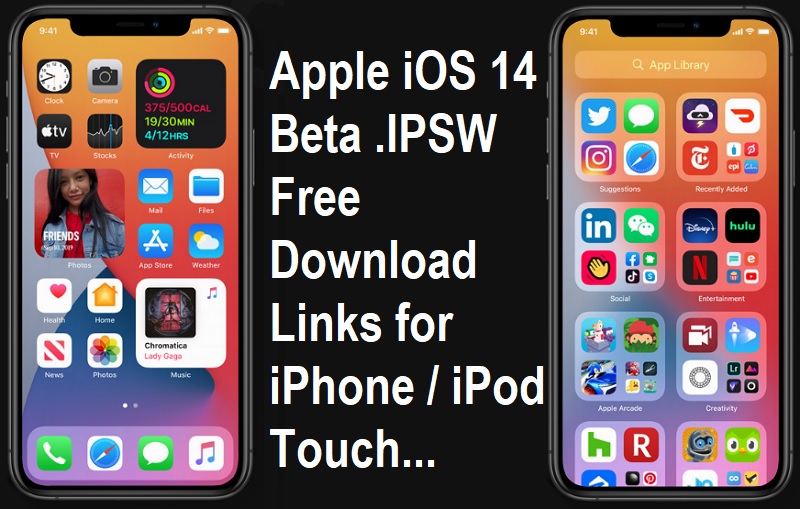
iOS 14 Features and Functions Changelog
- Redesigned Widgets to display on device home screen with more information.
- All new App Library to automatically organize iOS apps and games in folder.
- Improved Messages to make conversations more easy and accessible like "Pinned Message", "Inline Replies", "Mentions" etc.
- All new Memoji stickers and styles.
- All new App Clips feature to make daily tasks easier and faster.
- Revamped calls answering and rejecting option with compact call screen.
- All new Picture-In-Picture (PIP) and floating window mode for multitasking.
- Revamped Maps feature for easy exploration.
- All new Translation Mode for multi language conversation translate.
- Improved Siri with compact design and options.
- Revamped Home App to manage smart home appliance quickly.
- Secure and fast Safari web browser with better security.
- All new Car Keys and Car Play wallet to unlock and start car with iPhone.
- Improved AirPods feature.
- Improved Privacy to notify user when an app access camera, audio and location in background.
- Improved Security, Performance and other apps.
- ...And several other new features and functions. Click Here to know more!
iOS 14 System Requirements
The latest iOS 14 Firmware is really a big update and this time Apple has not forget old devices and therefore iOS 14 Update is supported and compatible with following iPhone and iPod devices.- iPhone 6S
- iPhone 6S Plus
- iPhone 7
- iPhone 7 Plus
- iPhone 8
- iPhone 8 Plus
- iPhone X
- iPhone XS
- iPhone XS Max
- iPhone XR
- iPhone 11
- iPhone 11 Pro
- iPhone 11 Pro Max
- iPhone 12
- iPhone 12 Mini
- iPhone 12 Pro
- iPhone 12 Pro Max
- iPhone SE (1st Gen)
- iPhone SE (2nd Gen)
- iPod Touch (7th Gen)
iOS 14.7 Release Date and Availability
The all-new iOS 14.7 Developer Beta version is instantly available to all Apple Developer Program subscribers. The iOS 14.7 Public Beta version is expected to be released as well to all Apple Beta Software Program members registered via Apple Beta Software Program. The final version of iOS 14 OTA (Over-the-Air) has already been released to the general public users.How to Jailbreak iOS 14 Beta Update?
Do you want iOS 14 Jailbreak instantly? then the good news is, Checkra1n iOS 14 Jailbreak and Unc0ver iOS 14 Jailbreak tools with Cydia support are working officially now. The sad news is no other Untethered iOS 14 Jailbreak is available by other popular iOS Jailbreak Tools i.e. Chimera or Electra.How to Install iOS 14.7 Beta 5 without Developer Account for Free?
If you are using Apple iPhone or iPod touch device and currently running the old iOS firmware, then you can manually install iOS 14.7 Beta offline using .IPSW file to experience all new features, functions and changes brought by Apple developers in latest iOS 14.7 Update. To perform manual iOS 14.7 Beta installation without developer account and Apple UDID, all you need is compatible iPhone or iPod touch device and then you can free download, offline install and activate iOS 14.7 Beta using iTunes or Xcode. Below we are sharing the Torrent Link and Official Direct Download Links of iOS 14.7 Beta .IPSW and iOS 14.7 Beta Profile .mobileconfig Files for iPhone and iPod Touch devices to make things easier for you.Download iOS 14.7 Beta 5 .IPSW and iOS 14.7 Beta 5 Profile .mobileconfig via Direct Links
Apple has officially released the latest iOS 14.7 Public Beta version for free, so if you are general public user then visit the official Apple website here: https://beta.apple.com.If you are iOS developer and want to free download iOS 14.7 Developer Beta version, then visit the official Apple website here: https://developer.apple.com.
Latest iOS 14.7 Public Beta Version:
- iOS 14.7 Public Beta 5 (Build: 18G5063a)
- iOS 14.7 Developer Beta 5 (Build: 18G5063a)
Old iOS 14.7 Public Beta Version:
- iOS 14.7 Public Beta 4 (Build: 18G5052d)
- iOS 14.7 Public Beta 3 (Build: 18G5042c)
- iOS 14.7 Public Beta 2 (Build: 18G5033e)
- iOS 14.7 Public Beta 1 (Build: 18G5023c)
- iOS 14.7 Developer Beta 4 (Build: 18G5052d)
- iOS 14.7 Developer Beta 3 (Build: 18G5042c)
- iOS 14.7 Developer Beta 2 (Build: 18G5033e)
- iOS 14.7 Developer Beta 1 (Build: 18G5023c)







COMMENTS