Effective test automation platforms offer tons of benefits to software developers. They help you detect bugs early, improve test coverage, and get accurate end products. Automated tools take tiring tasks off your back, allowing you to focus on more complex company issues.
You need the best testing solutions to stay up-to-date and gain a competitive edge, especially today when organizations are increasingly focusing their efforts on automatization. Efficient solutions allow you to create bug-free applications, helping you one-up your competitors.
That said, we’ve compiled a list of the best software testing platforms today. They’ll help you check your application’s usability and make sure it’s performing properly so you can meet your development team goals.
Top 7+ Best Automated Software Testing Tools for Developers
In choosing these 7+ best-automated software testing tools, we checked three important factors: user interface, features, and usability. We made a point to only recommend platforms with clean UIs, supportive customer care, and several other useful features.
1. Functionize
Functionize is the leading AI-powered test automation suite. Testers of all skill sets can use Functionize to rapidly build up automation and test faster thanks to its low-code technology. Its AI/ML technology spans all facets of the platform. Tests can be run at scale in the Functionize Test Cloud, up to thousands of tests in parallel. Tests autonomously heal to adapt to changes in your application so that you spend less time in test maintenance.
Pros
- Easy to use innovative solution running on advanced AI/ML
- Unlimited tests can be created; and unlimited users can be invited
- Self-healing tests are more resilient to application changes
- The customer support team is top-notch and responds in a few minutes
Cons
- Doesn’t support native desktop or mobile apps yet
2. TestProject
TestProject is a free test automation tool for API testing, mobile, and web. TestProject makes creating automated tests, without writing any code, possible. Its Smart Test Recorder functionality allows you to record the steps carried out on the browser, enabling you to create an automated test.
The automated testing tool functionalities are easy to understand for users of all expertise, from experienced developers to non-technical users. Team collaboration from the solution's community also enables users to get answers to their burning questions.
Currently, TestProject’s SDK has support for programming languages like Java, C#, and Python. The OpenSDK syncs closely with the standard Selenium and Appium.
For mobile-based tests, you can mirror your mobile device’s screen onto your desktop’s web browser. Based on this support, mobile-specific test scenarios can be easily scripted. You only need to link your smartphone to your machine, using a USB cable to enable this utility.
With that in mind, here are the pros and cons you can expect when using the platform:
Pros
● Unified SDK is available across multiple programming languages. The new OpenSDK gives a Selenium, Appium experience seamlessly.
● The cross-platform support enables you to run tests not only on a wide range of web browsers but also on a variety of mobile devices. It further supports various operating systems like iOS, Mac, and Windows.
● The Addons Library is rich with internal and community-built useful and powerful AddOns.
● The QA team can perform the execution of Selenium and Appium native tests in a single framework view. The tool internally takes care of all the complicated setup, maintenance, and configs.
● Can be used both by technical and non-technical personnel in a team.
Cons
● Tests can be run only one at a time using TestProject Test Agents installed on the desktop. To perform parallel tests, Docker Agents are used.
● Test Agents need an active internet connection to execute.
● Test reports are saved and accessed from the cloud. One can download a PDF format-based equivalent report using RESTful API.
3. Selenium
A household name in automation, Selenium is the most popular testing tool for software developers. In fact, 9 in every 10 testers have used the platform at least once in their projects, a 2020 automation report claims. It allows users to manage several environments from a single, central point.
Supporting loads of programming languages such as Python, Ruby, and Java, the tool provides browser-based automation suites and fast bug reproduction scripts. Surprisingly, despite packing lots of features, Selenium is free to users. It gets its compensation from sponsorships.
Selenium is one of the few testing tools that can comfortably compete with paid solutions. On top of being free, here are key points to consider:
Pros
● It offers flexibility, as it’s easily portable across various platforms.
● You can receive feedback quicker, thanks to its parallel testing.
● Supports a wide range of browsers.
● Boasts of a huge library of plugins.
● Allows for mobile testing.
Cons
● You can only get help from its open-source community, and not directly from its product developers.
● Default reports need great manual input.
4. Ranorex
Ranorex offers loads of features for mobile devices, desktops, and the Web, leveraging its years of experience in the market. The testing solution allows you to create efficient automation scripts, regardless of your programming expertise.
Whether you’re a tester, project manager, or software developer, you can easily read its text execution flows which include comprehensive pie charts and screenshots. You can integrate the Ranorex tool with Selenium to allow for distributed testing.
Pros
● Its customer support team responds quickly. They typically respond to messages in a day.
● Has decent scalability.
● It’s easy to use, even for inexperienced programmers.
Cons
● Its object detection feature needs some improvements.
● Sometimes you’ll need to integrate it with other tools to get your results in the right format.
5. Appium
An open-source testing tool developed for mobile applications, Appium provides automated systems for iOS and Android platforms. It allows you to test native apps without having to recompile your app or make use of SDK. Built on server architecture, the tool is easy to use and features a very simple setup.
Appium has gained popularity among developers recently, emerging as a leading automation testing tool.
Pros
● You’ll have access to an active and supportive open-source community.
● It doesn’t need app code recompilation.
● It supports multiple development languages.
Cons
● The test execution can be slow at times mainly due to network problems and processing commands.
● Launching the platform can be challenging, as you’re required to download and set up its environment.
6. TestComplete
Created by SmartBear, TestComplete allows you to produce automated tests for mobile, web, and Microsoft Windows applications. According to SmartBear, the tool is among the easiest to operate compared to other automated UI testing solutions. It can perform parallel regression tests and produces stable regression tests, too.
Impressively, the platform doesn’t need assistance from users to schedule and carry out regression tests. This automation reduces training costs and saves teams a lot of time. Its other key points:
Pros
● The customer support team responds to queries quickly.
● Supports all web applications on over 2000 browser configurations.
● The platform is easy to use.
Cons
● It doesn’t accommodate Mac OS; you can only use it on Windows OS devices.
● Its licensing costs are relatively high.
7. Qualibrate
Qualibrate is a 3-in-1 testing software that aims to revolutionize how developers test their applications. It gives access to non-technical testers, without sacrificing its cutting-edge features for technical users. With a straightforward and intuitive onboarding process, it’s much easier to understand compared to other technical tools.
Recording a Business Process only takes a few minutes, thanks to the solution’s simple interface. It stores your input data on the cloud for purposes such as end-user training, test automation, and Business Process documentation.
Pros
● You can easily maintain your recordings.
● Has one of the most advanced recording functionalities.
● You can navigate through the testing system without much fuss, and understanding it isn’t too difficult.
● Reusing the components with other sets of test data for other test scripts is possible.
8. LambdaTest
LambdaTest allows for cross-browser testing on mobile devices and desktops. This means you’re free to choose from a large pool of Windows and Mac systems, plus all the latest browsers. You can test your web app on the majority of the internet browsers on Android and iOS devices.
This testing solution offers you several integrated tools so that you can detect and remove bugs in live testing. It also allows you to test locally hosted web pages, saving your site from the bugs that appear after the deployment process. By making use of the platform’s additional geo-location testing feature, you can ensure your visitors get a hassle-free experience from wherever they are located.
Pros
● It notifies you of any upcoming downtimes.
● Supports all the most recent operating systems such as Safari 14.
● Has a clean UI that you can navigate easily.
● It gives you free access at the start, allowing you to learn how the system works before deciding to buy it.
Cons
● It doesn’t have native application testing.
Conclusion:
Loads of testing tools are available these days. Keeping track of these hundreds of solutions can be challenging for you. Luckily, we’ve compiled a comprehensive list, so you can have a stress-free experience when it's time to buy an automated software testing tool.

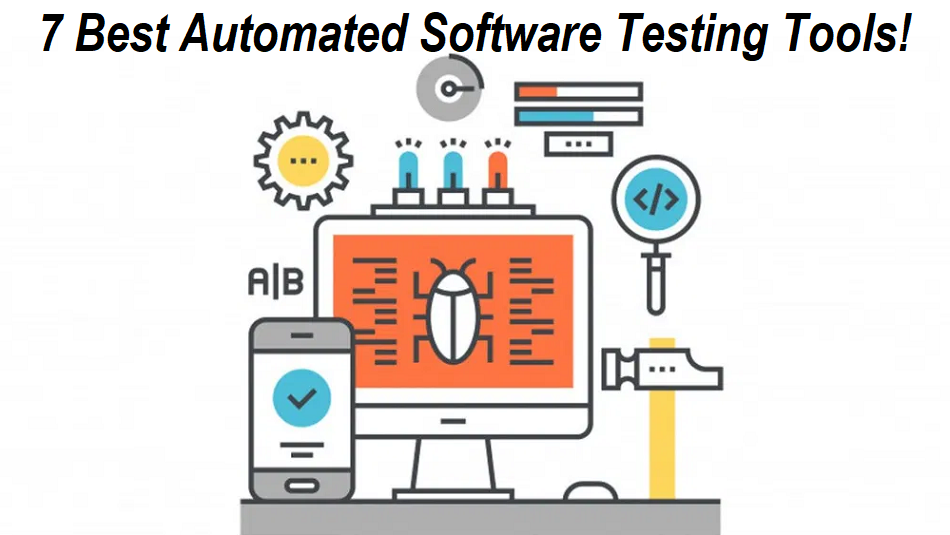






COMMENTS