Do you know that an hour of downtime costs a small business around $8,000? Having cloud backups help you to be prepared in case a disaster strikes, and it's no wonder that cloud backups have gotten more popular today. After all, lost unsaved data can cost your business everything.
Also, a recent survey has shown that 51% of all small businesses still use local hardware-based backup solutions for their data. These businesses are vulnerable to data loss due to unforeseen circumstances like floods or fires. And that is not all. Another survey carried out recently showed that 44% of data loss is caused by system crashes, software corruption, or accidental deletion. These are mistakes that can happen to anyone, but the difference between amateurs and professionals is that professionals are better at avoiding them. However, there's a solution, and that is cloud backup!
Cloud backup refers to a service in which the data and applications on a business's servers are stored and backed up to a remote server. This is a more professional way to store files and data in case of a system failure, outage, or natural disaster.
While it is true that moving your backups to a secondary location is ideal for redundancy purposes, the question is: is it the safest solution for your backups?
However, here are the pros and cons involved in using cloud backup, so you can determine if the pros outweigh the cons for your case.
Cloud Data Backup Advantages
Let's look first at three of the pros.
1. Accessibility
Cloud backup makes it possible for you to access your data anywhere you are as long as you have an internet connection. It doesn't matter if you are using your computer, phone or tablet; you can access your files using any device.
Additionally, you can grant your employees different levels of access. That way, you'll increase the security of sensitive or valuable data and lower the chances of inconvenience.
2. Maintenance Burden
Having your backups and data stored in the cloud places the burden of many different aspects of on-premises management on the shoulders of the cloud provider. Using an on-premise infrastructure means you have to deal with performing hardware upgrades, software upgrades, and the intrinsic costs of this type of maintenance are costly and time-consuming. Storing data and backups in the clouds offloads the responsibility to the provider.
3. Secondary Storage
Cloud backups provide an offsite or secondary location for your important files and documents. The practice of storing data and backups on your device hardware has simply become outdated, and the practice itself is dangerous. Having cloud backup buys you peace of mind, knowing that your backups are safe.
Cloud Data Backup Disadvantages
Let's look at the cons now.
1. Security Concerns
I believe the first disadvantage we should absolutely discuss is security considerations. While it is true that using cloud backup will save you from unforeseen circumstances, the counter here is that anything that touches the internet is at risk of theft or compromise.
Before choosing to use cloud backup, a certain level of risk needs to be accepted. Of course, there are risks involved in storing backups strictly on-premises, but the question you want to ask yourself is, do you want to take the chance of storing all your documents and files on your hardware? Which is a greater risk? Take into account that even organizations with state-of-the-art security budgets get hacked and have data compromised.
2. Requires Internet
If there's no internet, accessing your remotely stored data is virtually impossible. Internet failure will ultimately lead to costly business downtime when your business heavily relies on cloud storage.
In addition to this, if you have a slow internet or find yourself in a place with bad internet, you might have to wait for a significant amount of time before you can access your remotely stored data.
3. Fixed Long-Term Contracts
Many cloud storage suppliers might require committing to a long-term contract. However, this might come as a disadvantage if you have low storage data means. So, you are going to be paying for storage you have no need for.
Microsoft’s Data Security and Compliance policies advise utmost caution with your data. And because there’s no guarantee of safety with the default Microsoft data backup utility, to protect yourself from irreparable data loss, you’re advised to use 3rd party Microsoft 365 backup applications.

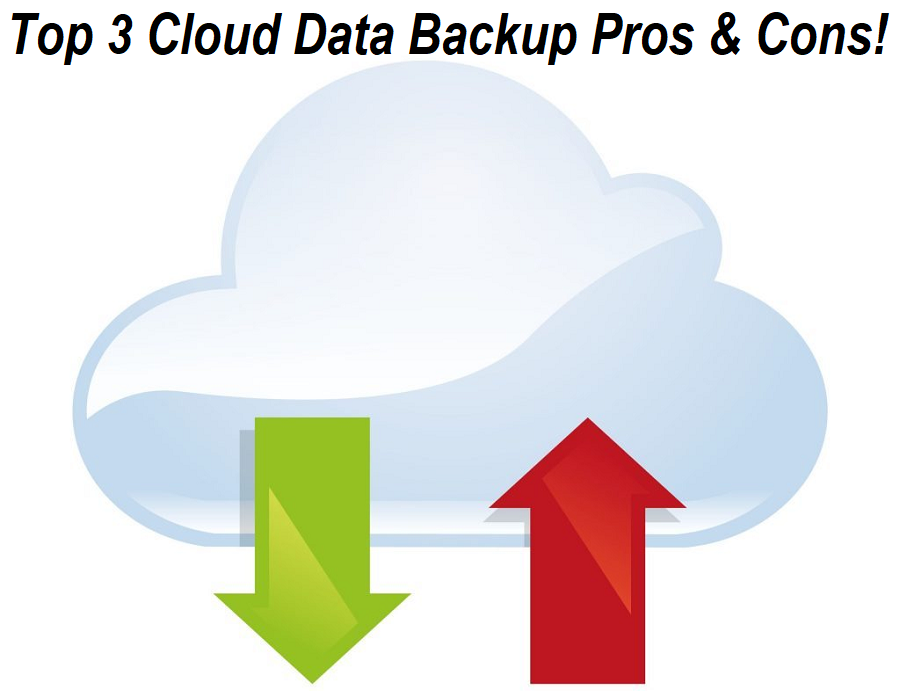






COMMENTS