Workflow automation has gained much traction in the past few years, with big companies like Google or Apple investing heavily into this technology.
The reason for that is simple: while every company invests money into hiring additional employees to optimize their operations, there are also significant savings to be made by simply automating workflows through software and allowing machines (e.g., robots) to do the job for you instead.
For many people, workflow automation is one of those things that sounds great in theory but is very difficult to implement. However, workflows are pretty simple to set up and can save you a massive amount of time and money if done correctly.
If you aren't sure how setting up your workflows will benefit your business, make sure to read through this article for answers to all of your questions about workplace automation.
What is Workflow Automation?
Simply put, workflow automation refers to creating rules and instructions that automatically solve specific tasks without human involvement. More specifically, it can be defined as applying business rules management systems to enhance information interchange among heterogeneous applications and resources.
3 Main Types of Workflows in a Business Environment
There are three main types of workflows in a business environment: process, project, and case. Let's take a closer look at each of them.
1. Process
A process workflow is an automated sequence of events (steps) related to producing or delivering results (e.g., training employees). It relies on a computer system that tracks all online orders, human resource management, financial transactions, customer service requests, etc.
The whole idea here is to increase efficiency by allowing software to do most (if not all) routine tasks involved in completing some work by humans (e.g., filling in a contact form, making a payment, etc.).
2. Project
A project workflow is created for tasks completed within a specific timeframe and having a particular goal. In most cases, it's used by project managers who want to keep track of the different stages of the project and what needs to be done, and when.
This type of workflow can be beneficial in ensuring that all team members are aware of their responsibilities and that no step is forgotten.
3. Case
A case workflow is usually used by customer service representatives or other professionals who need to manage several customer inquiries or requests. It allows them to easily track each case individually and ensure that all necessary actions are taken (e.g., creating a ticket, assigning it to the relevant team member, etc.).,
In most cases, this type of workflow is accompanied by some email inbox which makes it possible for different people to work simultaneously.
6 Benefits of Workflow Automation to Save Business Time and Money
The best way to understand the benefits of workflow automation is by looking at specific examples where it has helped various businesses. Different companies set up their automated processes and immediately impacted their company profits and employee satisfaction levels.
1. Speed Up Task Completion
Let's consider a business that needs to send out a high volume of invoices daily. Automating this process can save the company a great deal of time and money. With an automated system in place, the company can set up specific parameters for each invoice. One way that businesses can do this, is by choosing the right invoicing software that allows businesses to generate and manage invoices, replicate any invoice for effortless modification, and dispatch reminders with a single click.
This means that there is no need for employees to manually input data into an invoice template - the computer can take care of that for them. In addition, if there are any errors with the automated system, they will be caught and corrected immediately, thus avoiding costly mistakes.
2. Cut Back on Costs
A business that relies on manual processes to complete tasks will likely have higher overhead costs than one with automated workflows in place. For example, consider a company that prints out invoices and then mails them to customers.
This business is paying for the cost of printing and postage. The company can eliminate printing and save on mailing costs by automating the invoice-sending process.
3. Reduce Processing Errors
If your business relies on manual input processes to complete tasks, you will likely experience more processing errors than a business with automated workflows in place. For example, if an employee manually inputs customer data into a database, it is easy to make mistakes.
With an automated system in place, these mistakes will be caught and corrected immediately, thus ensuring accurate data entry.
4. Streamline Approval Processes
In some businesses, the approval process for tasks can be slow and cumbersome. This can lead to frustration among employees and customers alike. Automating the approval process can speed things up significantly and eliminate the need for employees to spend time waiting for approvals that may never come.
5. Improve the Customer Experience
When a customer has a positive experience with a business, they are more likely to return in the future and recommend the company to their friends and family. Automating your business processes can help to improve the customer experience by ensuring that customers receive accurate, timely information from your company.
In addition, automated systems can help you track customer interactions and collect valuable data about what customers want and need from your business.
6. Improve Workflow Scalability
In some businesses, the workload fluctuates depending on the year and other factors. Using manual workflows can be problematic in these businesses because employees may not always have enough work to do when the workload is low and could run into issues with overwork when the workload increases.
However, an automated workflow system allows you to add or remove employees from your workforce as needed while maintaining a smooth workflow process that ensures the timely completion of tasks.
Whether you own a small business or a medium-sized company, workflow automation can help improve your bottom line. There are many different ways for companies to automate their business processes, including using software programs available on the market.
If you want to learn more about how advanced workflow automation software can benefit your company, make sure to contact a company that specializes in workflow automation.
Conclusion:
As we've seen in the previous sections, workflow automation can be very beneficial for businesses and help them save money and time (while still providing good service levels). It's an attractive proposition: companies invest only once and then rely on software to do most (if not all) mundane tasks involved in completing some kind of work by humans.
With that said, there are many pros and cons associated with such systems - they need to be researched thoroughly before making a final decision. But it's hard to dispute the significant advantages that workflow automation can bring to a business.

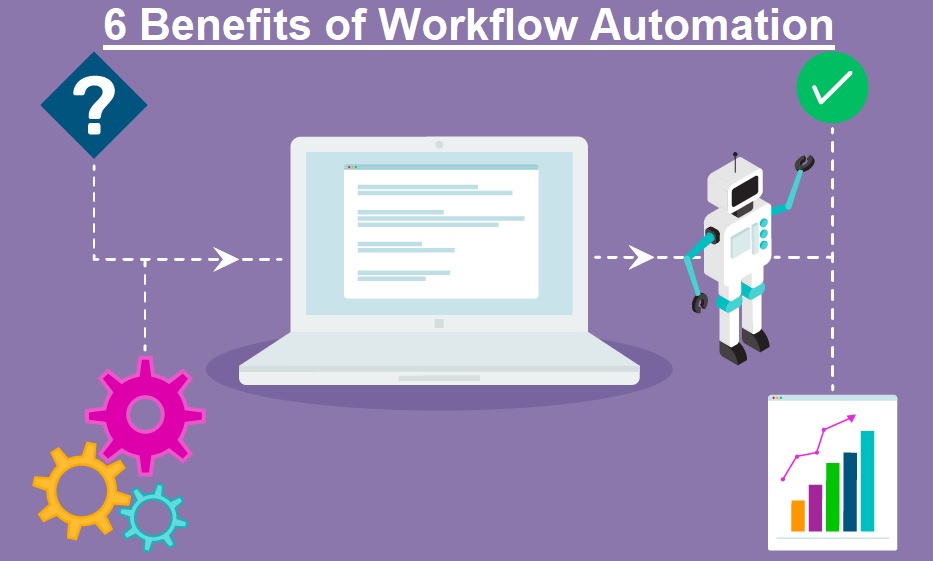






COMMENTS