Outlook issues are very common for Outlook users, but unaddressed can result in multiple rampant difficulties in using your account. In an organization, any employee encountering issues in managing Outlook accounts can impact adversely its business. Also, Outlook users come across several Outlook PST file issues. Organizations need to pay attention to these issues without any delay as it got a chance to impact the business drastically. Markets are flooded with a wide array of PST management tools but we need to select an expert Outlook management tool that should be quite efficient in resolving all Outlook issues.
Initially, let us have a look into various common scenarios with the Outlook PST file which causes most of the Outlook issues. The scenarios mentioned below are common but addressing them is very important here keeping in mind the uninterrupted and efficient use of Microsoft Outlook.
How to Fix Microsoft Outlook PST File Issues and Problems
1. Large or Oversize PST File
Oversize or large PST file is a common issue with every Outlook user. Outlook designates a certain size limitation for its users. Most of the Outlook versions 2002 and earlier were allowing the user up to a limit of 2GB. Thanks to the versions that are later to 2003 with Unicode format increased this limit from 20 GB to 50 GB. Your employee starts to witness PST file issues when the PST file size crosses the limit. There will be performance issues and PST file corruption at this outset. You need to split this oversize PST file into multiple parts by utilizing wisely one of the features of the Stellar Toolkit for Outlook. Here, it is quite imperative to let you know that your PST file size is directly dependent on the number of emails received and sent by the user. So, it is wise to constantly free up your mailbox by deleting unnecessary and duplicate emails. Another best practice when your PST file is oversize is to compress or compact PST file which can result in removing all your unused space from your PST file. You can compress or compact your PST file effectively with the help of the toolkit for Outlook.
2. Email Duplication
Duplicate emails within your Outlook mailbox are another common issue. Similarly, there is a chance for supplication with your Notes, tasks, Calendar, contacts, and journal too. Incorrect rule setting is what you can attribute to this issue. Very often, these duplication issues are resulting in oversize PST files in turn additional issues like underperformance, data corruption, and more. Now, you might realize how important it is to get rid of your duplicate emails and other items. Toolkit for Outlook can do this for you with utmost effectiveness.
3. Multiple PST Files
There is always a chance for multiple PST files over the computer for Outlook users. This can lead to difficulty managing your PST files. When you want to free up some space, you will be at the confusion which PST file to remove. Similarly, accessing your important information when it is needed will be difficult to identify and look into it. Multiple PST files can slow down your Outlook performance too. This is where you need a toolkit for Outlook, which can help you to merge multiple PST files into a single one.
4. Forgotten or Lost Password
The Outlook password protection feature can help you to come up with a unique password in order to safeguard your Outlook data, but what if it’s lost or forgotten? PST file accessing without a password is highly impossible. You can unlock your PST file when you lost it or forget it with the help of the toolkit for Outlook. It recovers your lost or forgotten password.
Now, you know all the major scenarios that occurred with the Outlook PST files. You have to avoid such scenarios in order to overcome common Outlook issues and manage your PST file in Outlook. Your Outlook PST file is very important for you to carry out your daily official tasks. This is the reason organizations nowadays are very well equipped with suitable tools to help their employees in managing PST file issues. While many organizations are showing their proclivities for a toolkit for Outlook for this purpose, it is important here to learn more about its features in detail below:
Stellar Toolkit for Outlook Features
1. Deleted Outlook Mails Retrieving
Outlook users often delete emails by mistake. These deletions can be two types soft delete and hard delete. Soft delete emails can retrieve in Outlook within 14 days but later turns out to be hard delete. Hard-delete emails are not possible to retrieve. Toolkit for Outlook can help you to retrieve your hard-deleted emails wisely from the PST file.
2. Split PST File
We already mentioned how dangerous it is to run Outlook with large or oversize PST files. The Split PST option in the toolkit for Outlook can help you to split wisely your large PST file into multiple manageable units. You can split your PST file based on date, size, folder, and many other factors. The split process will leave no scope for any data damage or loss.
3. Compress or Compact PST File
The Compact PST feature of the toolkit for Outlook helps to compress or compact your PST file. This process can separate your file attachments from the body of the mail and saves them all as a separate folder. This compressed or compact process can reduce the PST file size and fees up unused space from the PST file too.
4. Multiple PST Files Merging
As mentioned above, it is very common in Outlook to have multiple PST files. Now, this toolkit for Outlook can help you to merge all these multiple Outlook PST files into one. You can perform this merging when the PST files are password protected too with the help of this tool.
5. PST Password Recovery
It is very common to keep your PST file password protected for security reasons. But it will be difficult to access Outlook if we forgot this password. Don’t panic and do not try to use the wrong password multiple times. It is not a nightmare as long as you’re equipped with the toolkit for Outlook. It recovers accurately your password and offers you 6 different passwords for uninterrupted working.
6. Duplicate Emails Deletion
As duplicate emails are very common in Outlook, you should have a safe practice to get rid of these duplicate items whether it is emails or contacts or calendars or notes or tasks, or any other. Toolkit for Outlook searches wisely for duplicate items and eliminates them with caution. You can export these duplicate items to a separate folder and you can mark them as expired with the help of this tool.
Conclusion:
PST file issues are very common for Outlook users. When it is common, it is the organization’s responsibility to have adequate measures against this issue. If any organization is seriously looking for a solution to the PST file issues in Outlook, the toolkit for Outlook should be your choice. When summarizing the issues and features of this Outlook management tool in detail, any organization can’t afford to miss this tool. Try this tool with no further delay and help your employees cover the PST file issues wisely.

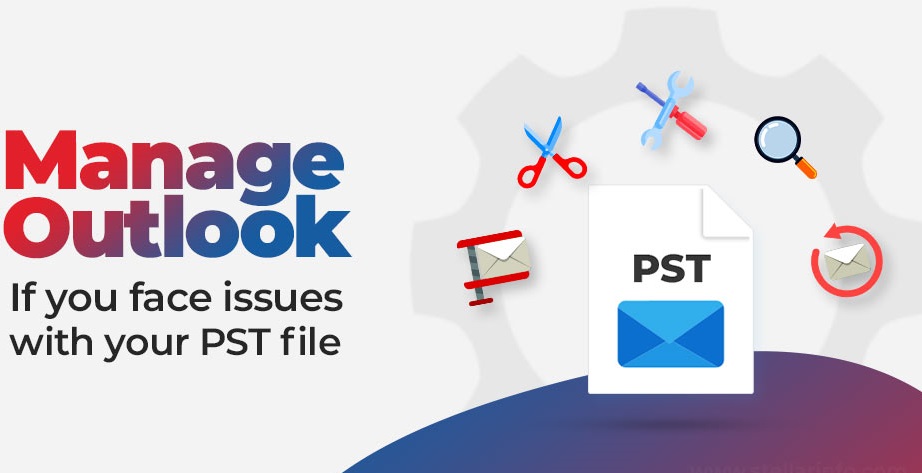






COMMENTS