In defending against ransomware threats, immutability is the fundamental principle. It prevents your files from being encrypted or used as leverage against you at gunpoint by criminals who seek not only cash but also an opportunity to prove that they can enforce their will at all times. By creating unmodifiable backups and placing them beyond anybody’s reach, organizations are effectively looking after the integrity and availability of their data. The new data protection model uses specially designed technical devices and technologies to ensure that backup information cannot be degraded by bad actors or eradicated even after a successful ransomware attack is set up.
Immutable backups are there to absorb the heaviest attack that ransomware can mount. Once a backup like storage for Veeam has been created so that it is impossible to alter, organizations can significantly reduce damage from ransomware assaults. They practice such things as cutting down on the spread of malware throughout their network and limiting data loss—this is how to act correctly when a computer disaster happens. So far, it has been delivering excellent results. The outlook for data protection in an age of frequent and total disaster is such that this kind of proactive stance is essential--those who have been attacked in the past could see their companies go bankrupt next.
What Are Immutable Backups?
Immutable backups are unchangeable by unauthorized users. Various mechanisms are used to make these backups immutable. For example, some solutions utilize write-once and read-many storage devices or offer data protection capabilities that support them.
Immutable Backups: Crucial for Ransomware Defense
Immutable backups, such as those made by storage for Veeam, are crucial for ransomware defense, providing secure, unchangeable data copies and enabling quick restoration, minimizing downtime and data loss.
● Protection Against Encryption: Immutable backups protect original, unencrypted data from ransomware, eliminating the need for ransom payments.
● Data Integrity: Immutable backups maintain data integrity, allowing organizations to restore data after ransomware attacks.
● Compliance Requirements: Many industries have obligatory rules demanding that sensitive information be stored on immutable backups. Compliance reduces ransomware risk and avoids costly fines.
● Cost-Effective Recovery: Immutable backups ensure data integrity and availability by preventing unauthorized changes, facilitating cost-effective recovery.
Immutable Backups Prevent Ransomware Attacks
Immutable backups rely on technologies or mechanisms that enforce strict controls over backup data. Some standard methods include:
1. Write Once Read Many (WORM) Technology: Data can be written once for storage and read multiple times without modification. WORM storage devices are often used for immutable backups
2. Encryption and Access Controls: Immutable backups can be encrypted to protect them from unauthorized access. Access controls guarantee that only authorized users or systems can alter or delete the backup copies.
3. Versioning and Locking: Backup systems can create multiple versions of data at different points in time, to which users may revert when necessary. Backups are locked or made read-only after being created, so they cannot be altered in any way.
Benefits of Using Immutable Backups
Immutable backups protect against ransomware and data corruption by preventing unauthorized access and modification, ensuring data integrity and enabling quick recovery.
1. Ransomware Protection: Immutable backups protect against ransomware by preventing alteration or encryption, ensuring data recovery even if primary data is compromised.
2. Data Integrity: Immutable backups help preserve data integrity against unauthorized modifications or deletions. One thing is sure: this is vital in conforming to data protection regulations and standards of practice.
3. Reliable Recovery: If accidental deletion, corruption or other data loss incidents occur, such backups cannot be changed and thus provide, if nothing else, a reliable source for recovering lost data.
4. Compliance Requirements: Immutable backups enable businesses to comply with data protection and preservation guidelines such as the GDPR and HIPAA and are an excellent way to ensure compliance.
5. Peace of Mind: Immutable backups protect firms and individuals by ensuring their data is not tampered with. Using them brings peace of mind in case anything happens.
Implementing Immutable Backups with Veeam
Here are more details about immutable backups and their role in defending against ransomware attacks:
● Veeam Backup & Replication: Provides comprehensive data protection with fast, flexible backup and recovery for all environments.
● Retention Periods: For data protection and disaster recovery across virtual, physical, and cloud storage, Veeam Backup & Replication is the ideal choice.
● Backup Verification: It provides fast, reliable backup and some degree of restore points for every application and virtual machine it safeguards.
● Data Deduplication: If you are using cloud hosting for immutable backups, it is important to choose a provider that offers immutable storage options.
● Cloud Storage Considerations: This must be taken to ensure that no one can remove disks containing the backup data. Organizations with strict security policies may require such a backup server to operate in a secure environment.
● Encryption Key Management: All those old backups can be removed, and there won't be any capability to take your business less seriously than this. The product you use should have a backup lifecycle management strategy so that you can keep those immutable backups for longer than they would typically exist.
● Backup Lifecycle Management: Implementing a backup lifecycle management strategy helps ensure that immutable backups are retained for the required period and then safely deleted once they are no longer needed.
● Monitoring and Alerting: Safe deletion must be done with care once they are no longer needed. You need a set of eyes to avoid the many faces of cybercriminals.
● Incident Response Plan: For your convenience, you may use network alerting mechanisms and detectors to familiarize yourself with how to spot Ransomware attack signs. The data that is locked from the outside world can be accessed.
● Testing and Simulation: They can attack without any record or intervention by an insider, so your recovery plan needs to take this into account, and you may wish to use techniques other than accessibility to rerun such security measures
● Regulatory Compliance: Immutable backups help organizations comply with data protection regulations such as GDPR by ensuring that backup data is protected from unauthorized access and tampering.
Features that Support Immutable Backups
Immutable backups in Veeam Backup & Replication protect data from modification or deletion by ransomware.
1. Immutability Period: A Veeam Storage allows users to set an immutability period for backups stored in a Veeam backup repository.
2. WORM (Write Once, Read Many) Storage Support: Veeam's Backup Copy Job creates extra copies of backups for additional protection in immutable storage.
3. Backup Encryption: Veeam encrypted backup data to prevent unauthorized decryption.
Best Practices for Immutable Backups
1. Regular Backup Schedule and Versioning:
● Regularly, with backup jobs like this version tagged onto the object name at close intervals, you will ensure that enough current versions of original data remain online for restoration when needed so everyone wins.
● On Medium mission-critical applications, tape backup using OHM's archive command should become a part of the overall archival plan for all systems that will be needed at the end and need refreshed source material anyway.
2. Secure Storage Solutions for Immutable Backups:
● First, you prefer a storage solution that supports immutability and cannot be deleted, such as WORM (Write Once, Read Many).
● This will help prevent modifications or deletions that might happen through backups. Ensure the storage solution is secure and compliant with data protection and privacy regulations.
3. Monitoring and Testing Backups for Integrity:
● When checking that your backups are completed successfully and that the data is being stored securely, do things frequently.
● Occasionally, check your backups to see how they are held up in testing. This is important for ensuring that your backups can come through when hit with ransomware or if something else goes wrong.
4. Access Control and Authentication:
● Secure backup data by implementing strict access controls to prevent unauthorized access.
● Use Multi-Factor Authentication (MFA) for data security.
5. Encryption:
● Encrypt data in transit and at rest to thwart unauthorized access.
● Use robust encryption algorithms and critical management practices to store a secure backup anywhere.
6. Regular Security Audits and Updates:
● Regularly schedule security audits for your backup systems. This will help identify and address potential vulnerabilities.
● Keep your backup software and systems up to date with the latest security patches and updates. This will help safeguard against any known threats.
In Summary
Immutable backups provide the ultimate line of defense against ransomware attacks, as well as a secure and dependable method for keeping agents from encrypting or destroying one’s data. By ensuring their backups cannot be changed, organizations can rest easy with the knowledge that even if their production data is compromised they will still be able to restore system and application servers without paying ransom money to a criminal gang.
Immutable backups use various technologies to prevent them being changed or deleted. Technologies like write-once read many disks, and various cryptographic methods including ones that lock the backup files serve the same purpose as much as possible. It ensures that no matter how the underlying system has been compromised, your backups remain available and complete.

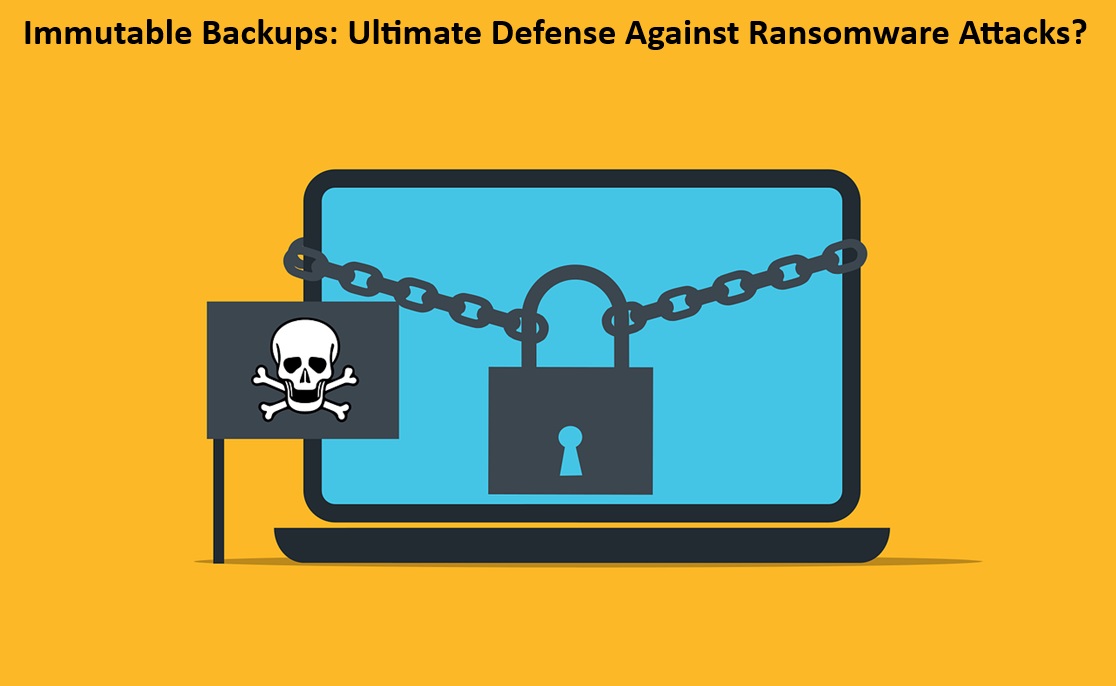






COMMENTS